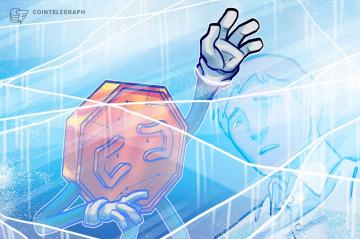Cardano is one of the largest layer-1 blockchain solutions by market capitalization. The project is being driven by Input-Output (a Charles Hoskinson company), Emurgo and the Cardano Foundation. The chain was named after the Italian mathematician Gerolamo Cardano and its token ADA is named after the 19th-century mathematician Ada Lovelace.
Cardano uses Ouroboros, a proof-of-stake (PoS) consensus mechanism where ADA holders can delegate their funds to stake pools. The cumulative stake allows each pool to verify transactions, create blocks and govern the network.
Ouroboros uses cryptography, combinatorics, and mathematical game theory to guarantee the protocol’s integrity, longevity and performance. These validators are paid by the Ouroboros protocol with a fixed pool cost and an optional margin. Ouroboros also directly assigns staking rewards to all delegators.
Combinatorics is the study of counting and arrangements, while mathematical game theory analyzes strategic interactions between rational decision-makers.
Staking allows ADA holders that do not have the skills or desire to run a node to participate in the network and be rewarded in proportion to the amount of stake delegated. Staking pools are a solution for users who want to stake their tokens onto their respective blockchains but do not necessarily play the role of validators on the network.
This article breaks down the steps involved in staking ADA in a self-custodial wallet, the tools needed and the rewards available for the users.
What are self-custodial wallets?
Self-custody is a method to hold cryptocurrencies or nonfungible token (NFT) assets in a wallet that only the user typically can access and control. The alternative option is to hold these assets on centralized exchanges where the users are exposed to counterparty risks if the exchange fails.
Nonetheless, most self-custodial wallets still require users to hold on to their private keys. Private keys are necessary for users to maintain control over their crypto assets. Unlike when stored on centralized exchanges, self-custody eliminates counterparty risk. This is why it is generally regarded as an ideal option for Web3 users, especially after the collapse of several exchanges in 2022.
Most layer-1 ecosystems have their native wallet solutions. For instance, Ethereum and ERC-20 assets primarily rely on MetaMask, while many Solana users rely on Phantom wallets.
When Cardano launched in 2017, there was a full-wallet implementation with IOHK’s Daedalus. Two years later, Emurgo launched the Yoroi light wallet. Since the Shelley mainnet hard fork in 2020, the wallet landscape in the Cardano ecosystem has expanded significantly.
There are full-node and light wallets for Windows, Linux and Mac as sovereign applications, browser plugins or mobile apps. Moreover, Cardano wallet apps can handle both single- and multi-address wallets. This is because Cardano is UTXO-based like Bitcoin and not account-based like Ethereum.
In addition, Cardano has native tokens: each user’s wallet can hold not only ADA but also thousands of other tokens and NFTs. Another functionality provided by Cardano is metadata additions as part of transactions.
Nami Wallet specializes in NFTs, while Flint Wallet builds bridges between various chains and technologies. On the other hand, Typhon and Etrnl wallets are highly advanced implementations that offer many features, such as support for multiple accounts within a user’s wallet, staking, voting, and the ability to transfer an unlimited number of assets to multiple recipients within a single transaction.
A key feature of custodial wallet staking in Cardano is the wallet owner never lets their ADA tokens out of their hands, retaining complete control over them at all times. Delegation is based on the amount of ADA in the wallet on the last epoch boundary (five days).
How to create a self-custodial wallet on Cardano?
The Yoroi wallet is one of many wallets that can be used to self-custody Cardano assets. Here are the steps to create a Yoroi wallet.
The Yoroi wallet can be downloaded as a browser plugin here. Once the browser plugin is downloaded and installed, clicking on the plugin opens the Yoroi application page.On the application page, clicking the “Add New Wallet” option kickstarts the wallet creation journey.The next screen offers three options: Connect to hardware wallet, Create wallet, Restore wallet To create the first Cardano wallet, choose the “Create wallet” option.Next, users select “Cardano” as the currency, and the subsequent screens will prompt them to provide a name for their wallet and a corresponding password.The next step is setting up the recovery phrase, which must be noted down in order and confirmed in the following step.The wallet is now ready to accept Cardano assets.To add some ADA to the wallet, users can click on the “Receive” tab that gives the wallet address.Users can transfer ADA to the wallet from an exchange to kickstart the staking process.
To create the first Cardano wallet, choose the “Create wallet” option.Next, users select “Cardano” as the currency, and the subsequent screens will prompt them to provide a name for their wallet and a corresponding password.The next step is setting up the recovery phrase, which must be noted down in order and confirmed in the following step.The wallet is now ready to accept Cardano assets.To add some ADA to the wallet, users can click on the “Receive” tab that gives the wallet address.Users can transfer ADA to the wallet from an exchange to kickstart the staking process.How to stake ADA, and what are the staking rewards?
As previously mentioned, validating transactions on the Cardano network heavily relies on the staking of ADA by validators and other holders through staking pools. In return, the network offers staking rewards to these stakeholders. Holders of ADA who can’t run validators “delegate” their ADA to staking pools.
When staking began, pool operators and delegators received 5% in staking rewards. Over time it has slowly declined to around 4% due to the planned gradual reserves consumption. Of the 34.7 billion ADA in circulation, nearly 24.5 billion ADA (69% of circulating supply) are staked. Over 70% of ADA are staked by ADA holders through staking pools.
Holders can choose from over 3,000 staking pools on the Cardano network. To stake, holders can follow these steps from within the Yoroi wallet interface or any other Cardano wallet.
On the wallet page, the “Delegation list” provides a choice of delegatesPool operators can also contribute to the pool, reflected by the “Pledge column.” A higher pledge shows higher skin in the game.Holders who want to stake can choose a pool by clicking the “Delegate” button.
How to stake via Daedalus wallet?
Daedalus is another wallet for the users of the Cardano network. These are the steps to stake ADA using the Daedalus wallet:
The correct version of the Daedalus wallet is downloaded and installed from the official website: https://daedaluswallet.io/.When opened on a laptop, the app offers the option to either restore an existing wallet or create a new one.The user is prompted to provide a wallet name and password.Choosing the create option gives a 24-word recovery phrase that the user must note down and confirm. The wallet is created and syncs with the blockchain.Once the syncing is complete, the user must click on the “Staking” tab to start the staking process.Clicking on the “Delegation” button takes the user to the delegation center, where they can choose from several staking pools.The stake pool is chosen, the amount of ADA the user wants to stake is entered, and the confirmation is submitted.Once the transaction is processed, the user’s ADA will be delegated to the pool.From now on, the selected pool takes care of packaging transactions into blocks and validating the chain. At the end of each five-day epoch, the Ouroboros protocol, not the pool’s operator, takes automatically distributes the rewards from the reserves to all ADA wallets.Troubleshooting common issues with self-custodial ADA staking
Here are some common problems that users may encounter when staking ADA in a self-custodial wallet, along with some potential troubleshooting steps:
Stake pool not found: If users cannot find a suitable stake pool to delegate to, they can try using a stake pool search tool or increasing their search parameters to include more options. There are dedicated stake pool portals like PoolTool, and explorers like Cardanoscan and Cexplorer that allow a more detailed look at the history and performance of all stake pools. Wallet synchronization issues: If a user’s wallet is not syncing correctly or displaying inaccurate information, the user can try restarting the wallet or using a different device. They can also check for any updates or patches that may be available for their wallet software.Transaction errors: If users encounter an error when attempting to delegate their ADA or withdraw their rewards, they must ensure that they have entered the correct information and that they have sufficient funds in their wallet to cover any transaction fees. Users can also try clearing their cache or using a different browser.Staking rewards not received: To receive staking rewards, users must confirm that their delegation is active and that the pool they have delegated to produces blocks, as no blocks being produced means no rewards will be received. Users should also try refreshing their wallet or checking the blockchain explorer to verify that the rewards have been distributed.Users should be aware that if they cannot use one of the ADA wallet apps, the recovery phrase can be used to restore the wallet in another wallet app at any time, allowing access to all their ADA and native assets. If users encounter any other issues when staking ADA in a self-custodial wallet, they can contact their Cardano wallet app support team or consult online forums and communities for guidance.
Also, it’s crucial for users never to share their wallet recovery seed words or a screenshot with anyone who claims to help with their wallet. Additionally, users should not believe anyone telling them to transfer their funds to a new address and should be cautious of scammers.